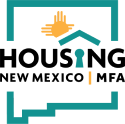Aug 29, 2019 19-20
Viewing Conventional Loans in the Internet Loan Reseration System (“ILRS”)
Instructions for viewing conventional loans in MFA’s ILRS
As previously announced, we will be making some programming updates to our reservation system in order to prepare for the new version of Fannie Mae’s HFA Preferred product. Now that the reprogramming is underway, the conventional program has been temporarily removed from the list of available products.
Conventional loans that were reserved on or before the August 16 deadline are in our system and will move through the process as usual. However, in order to view a conventional loan within our ILRS, it must be retrieved individually:
- From the main menu, select “View Loan Detail” (See Fig. 1)
- The next screen contains two options for loan retrieval (Fig. 2)
- Enter the MFA loan number; or
- The next screen contains two options for loan retrieval (Fig. 2)
- Use the "Cross-reference" tool and search by borrower name. (Fig. 3)
NOTE: All government loans in a pipeline may still be viewed in list form under the “Review Loan Pipeline” option in addition to being retrieved individually. (Fig. 4)
All loans may be looked up by the “View Loan Detail” selection.
Fig. 1

Fig. 2

Fig. 3

Fig. 4

Please do not hesitate to call our office if you have any questions: 505.843.6880.
Thank you for your participation in MFA programs.