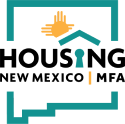Lenders and REALTORS
Property Managers
Fact Sheets
Fact Sheets
English
- FirstHome Fact Sheet (ENGLISH)
- FirstDown Fact Sheet (SPANISH)
- FirstDown Plus Fact Sheet (ENGLISH)
- HomeNow Fact Sheet (ENGLISH)
- HomeForward First Mortgage Loan Fact Sheet (ENGLISH)
- HomeForward DPA Second Mortgage Loan Fact Sheet (ENGLISH)
- Manufactured Home Financing Fact Sheet (ENGLISH)
- Targeted Areas Fact Sheet (ENGLISH)
Spanish
- FirstHome Fact Sheet (SPANISH)
- FirstDown Fact Sheet (SPANISH)
- FirstDown Plus Fact Sheet (SPANISH)
- HomeNow Fact Sheet (SPANISH)
- HomeForward First Mortgage Fact Sheet (SPANISH)
- HomeForward DPA Second Mortgage Fact Sheet (SPANISH)
- Manufactured Home Financing Fact Sheet (SPANISH)
- Targeted Areas Fact Sheet (SPANISH)
Fillable Factsheets
English
- FirstDown Fact Sheet (FILLABLE) (ENGLISH)
- FirstDown Plus Fact Sheet (FILLABLE) (ENGLISH)
- FirstHome Fact Sheet (FILLABLE) (ENGLISH)
- HomeForward First Mortgage Fact Sheet (FILLABLE) (ENGLISH)
- HomeForward DPA Second Mortgage Fact Sheet (FILLABLE) (ENGLISH)
- HomeNow Fact Sheet (FILLABLE) (ENGLISH)
- Manufactured Home Financing Fact Sheet (FILLABLE) (ENGLISH)
- Targeted Areas Fact Sheet (FILLABLE) (ENGLISH)
Spanish
Coming Soon.
Instructions for Fillable Factsheets
Add your contact information and company logo to Housing New Mexico's program factsheets. Click on the links above and add your information in the fields at the bottom of the factsheets. Here are some helpful tips:
- If you have several phone numbers, you will need to put more than one number on each line.
- When you browse your files to upload your photo or company logo, change the box in the lower right corner of the browsing window so that it searches for JPG, TIFF, PNG or any file type other than Acrobat PDF files.
- If you have Reader instead of Acrobat, you will only be able to upload a PDF file. Please contact your Homeownership Representative or Susana Ramirez at sramirez@housingnm.org for assistance.
- Please be aware that iPhones are not able to read fillable fields on a PDF document. Therefore, your information will not appear to an iPhone user viewing an e-mailed factsheet. You can save your personalized factsheet as a JPG or TIFF file, which can be viewed on an iPhone. However, documents saved in those types of files do not print as well as PDF files.
- When you print your personalized factsheets, please print them in color.